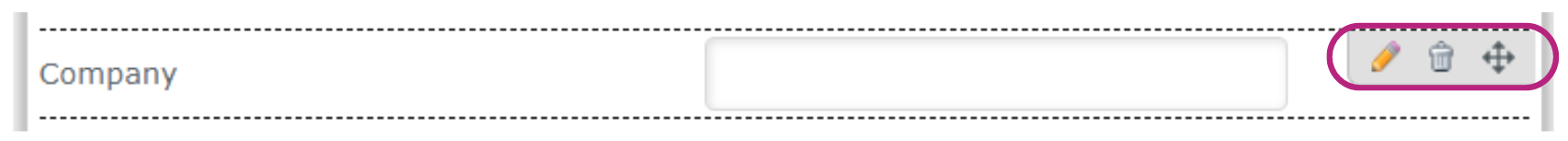Why is it useful?
The registration form contains the questions that allow participants to register for your event. When you create your event, a default form is automatically generated, which you can then customize to suit your needs.
How does it work?
To edit the registration form, go to Configuration > Edit registration form. Some basic questions such as the First name, Last name, Email, and Will attend / Will not attend are essential for registration. Therefore, it’s important not to modify or delete these fields.
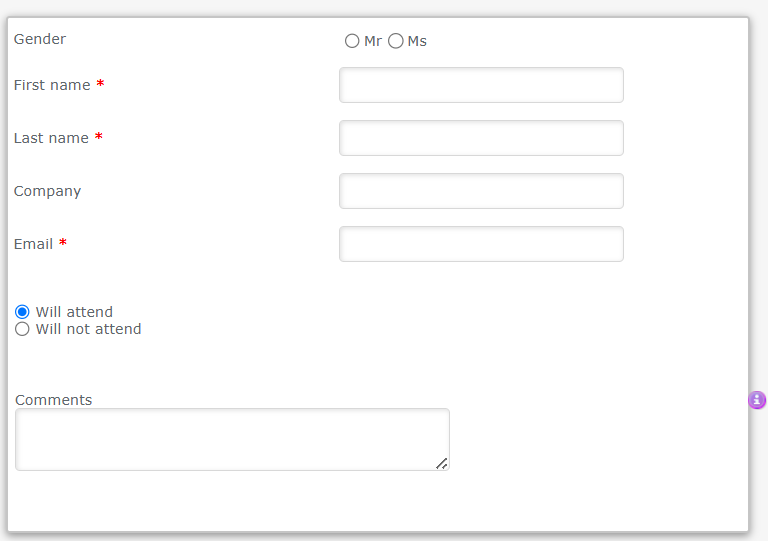
The Title and Company fields are also added by default, but you can delete them if you wish.
On the right side of each field, three icons allow you to:
Edit the field
Delete the field
Move the field to change its display order
You can enhance your registration form by adding questions from:
Predefined templates: fields already set up for specific purposes.
Custom fields: fully customizable fields where you can write your own questions.

To add a question, simply click and hold the desired question and drag it to the right, into your form.