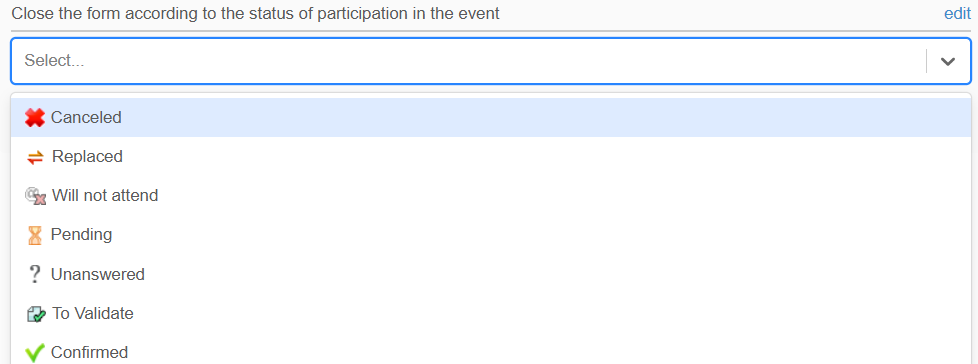Why is this useful?
This feature allows you to close the form only for certain Categories of people or based on the Status of participants (Confirmed, No response, Not attending).
How does it work?
- Go to the Configuration tab > Edit registration form, then click on the phrase “Registration form open until...”.
- At the bottom of the page, you’ll find the Advanced options section, which offers two possibilities:
- Close only for certain categories
- Close the form based on participation status
1. Close only for certain categories
Before activating this option, make sure you have already created your categories.
Once your categories are set up, you can select the ones concerned from the drop-down list.

2. Close the form based on participation status
This option is generally used when participants have already responded to the form.
If you want to prevent those who have already replied from modifying their responses, you can close the form according to their participation status.